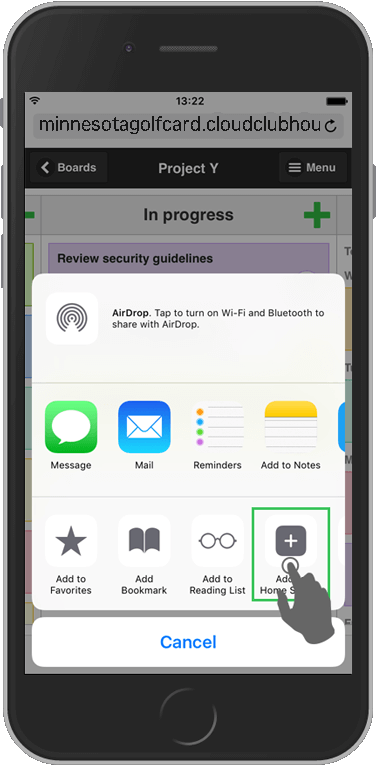Add to Home Screen
Android
- Go to minnesotagolfcard.cloudclubhouse.com in Chrome
- Tap on the "More" icon with three vertical dots (︙) in the upper right corner of the browser
- Tap Add to Home screen close to the bottom of the menu
- Tap Add
If MN Golf Card was correctly added, an icon should appear on your home screen.
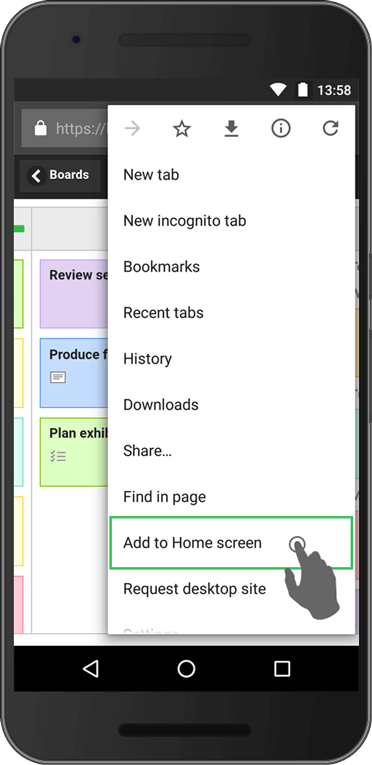
iPhone
- Go to minnesotagolfcard.cloudclubhouse.com in Safari
- Tap on the "Share" icon ( ) in the middle of the browser bar at the bottom
- Tap Add to Home Screen in the bottom right corner of the menu
- Tap Add
If MN Golf Card was correctly added, an icon should appear on your home screen.